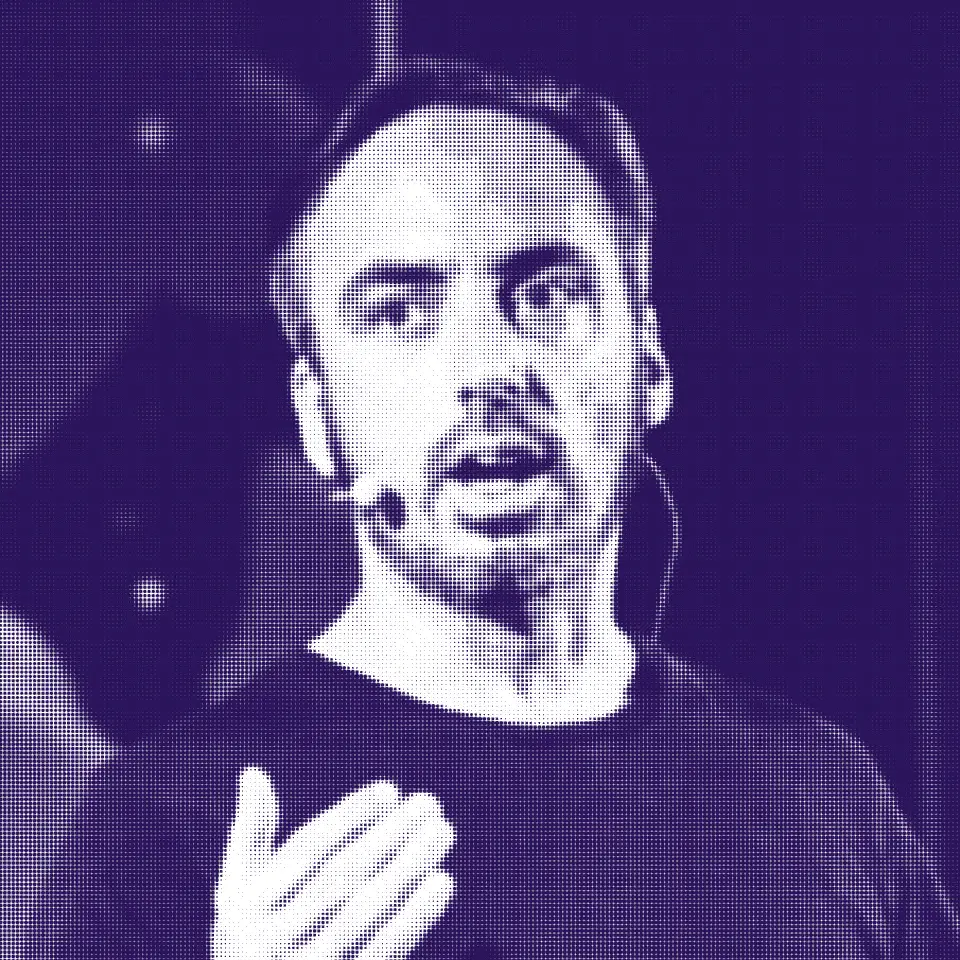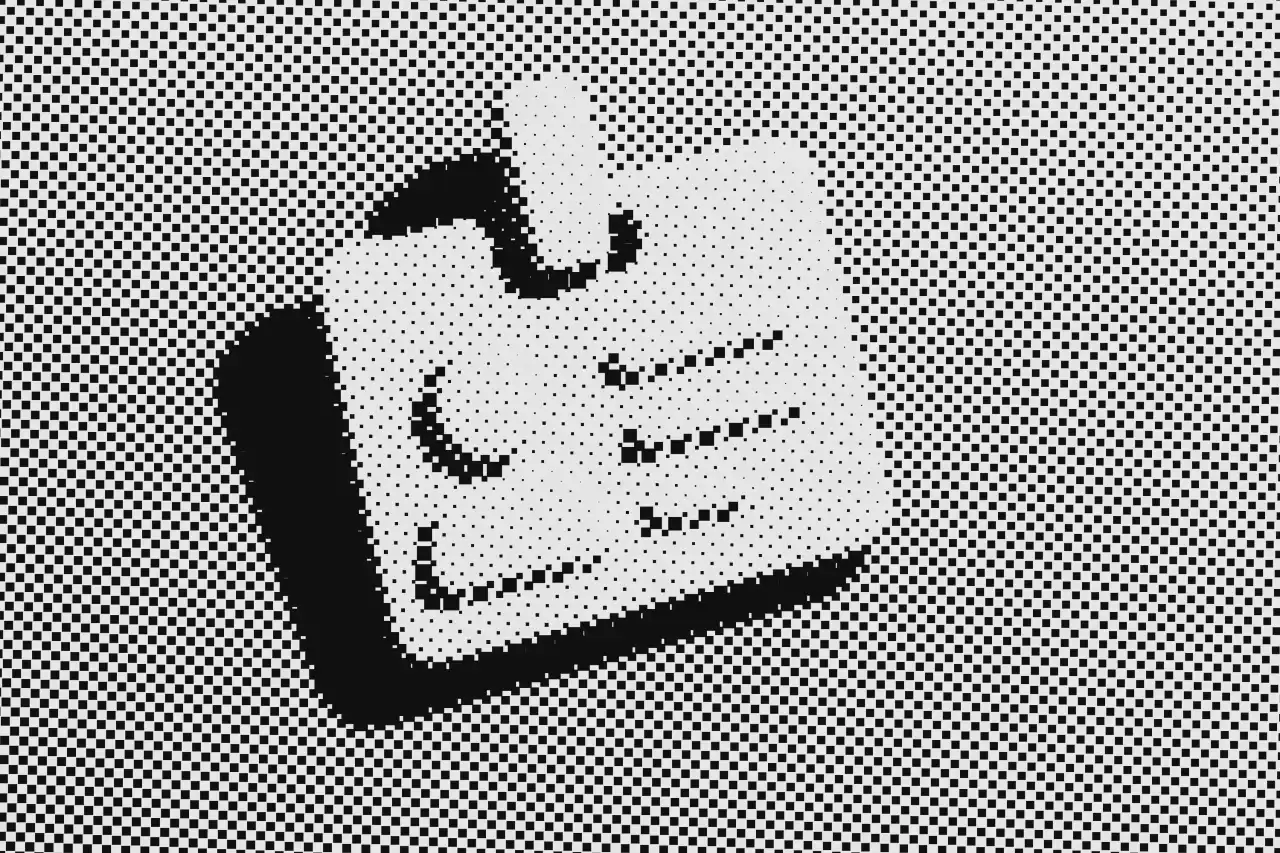
You’re boarding a flight. As you struggle with your bag, you are trying to open the app with your boarding pass. You recently changed the password as a security precaution, and you can’t remember it. You are late, and resetting it mid-chaos is the last thing you were in the mood for.
But, don’t blame yourself – the human brain wasn’t built to manage hundreds of digital credentials. And yet, here we are. The average person must cope with dozens of accounts every week. Most reuse passwords – about 84%, according to recent surveys. And when credentials get stolen (which they often do), they are the cause for 86% of data breaches. The cost of these incidents for organizations is a staggering $4.4 million per breach.
Attempts to shore up security with two-factor codes, SMS verifications, and app prompts can help, but they come with vulnerabilities of their own. SIM-swapping attacks allow hackers to hijack your phone number and intercept codes meant for you. Approval fatigue sets in when users are bombarded with push notifications until they finally tap “Allow” without thinking. As long as there’s a way in, determined attackers will find it, whether through technical tricks or clever social engineering.
The problem isn't that people are lazy or disorganized. The system is simply not designed for the way real people think or live. The user-password system asks too much of the human brain, then blames the user when it fails.
A New Kind Of Login
Instead of relying on something you have to remember, like a password, passkeys use a cryptographic credential stored securely on your device, ready to unlock with your fingerprint, face, or local PIN.
What makes passkeys different is their foundation: public-key cryptography. When you create a passkey, your device generates two keys.
The private key never leaves your device and is stored in a secure hardware chip, like Apple's Secure Enclave or a Trusted Platform Module (TPM) on PCs. These are built-in components explicitly designed to protect sensitive information, even if the rest of the device is compromised.
The public key is sent to the website or server you're signing into. No one can use to impersonate you, but it can verify a signature that only your device can create.
When you log in, the server sends your device a unique challenge. If you approve the prompt (say, by unlocking your phone), your device signs the challenge with its private key. The site verifies it with the stored public key and lets you in.
The result is a login experience that feels fast and familiar. You don’t have to type a password, wait for a reset link, or share any secret information with the service.
And bonus, even if someone hacks the site and steals your public key, it's useless without your private key, which has never left your device.
Why This Is Happening Now
Passkeys aren't a brand-new invention; they've been in the making for over a decade. The underlying technology, public-key cryptography, has been around for much longer. Still, it wasn't until the mid-2010s that the FIDO Alliance and the World Wide Web Consortium began formalizing it into practical standards like FIDO2 and WebAuthn.
Now, passkeys have reached a turning point. Several forces have aligned to make them viable at scale. First, modern devices come equipped with biometric sensors and secure processors. Another considerable factor is that open standards ensure cross-platform compatibility. But maybe most importantly, for the first time, Apple, Google, and Microsoft are all on board, integrating passkey support directly into their operating systems and browsers. This coordination means passkeys can now work across ecosystems.
As services begin offering the option, users are responding. The early numbers are striking. Amazon has enrolled over 175 million users with passkeys, reporting a 6x improvement in login speed. TikTok users authenticate 17x faster. KAYAK saw that two-thirds of new users choose passkeys, cutting login and registration times in half.
The Phishing-Proof Advantage
And speaking of account takeovers, one of the strongest arguments for passkeys is how they prevent phishing by design.
Traditional credentials are portable. A fake website that looks real can trick you into entering your password, and once you do, the attacker has everything they need to access your account. Passkeys don’t behave that way. Each one is cryptographically bound to a specific domain, meaning even a perfect copy of a website can’t trigger your device to sign in.
That makes passkeys mathematically immune to phishing, making social engineering lose its edge. Credential stuffing also becomes irrelevant. And instead of investing in endless user training or responding to breaches after they happen, organizations can focus on systems that prevent attacks from happening in the first place.
The Friction That Remains
For all their strengths, passkeys still face some practical challenges.
Cross-platform use isn’t always seamless. If you create a passkey on an iPhone, it syncs through iCloud Keychain, but getting that key onto a Windows laptop may require a QR code or secondary verification. The same is true across Google and Microsoft ecosystems. While compatibility exists, the experience isn’t yet invisible.
There’s also the recovery problem. If you lose all your devices and haven’t backed up your passkeys through cloud syncing, you could lose access entirely. Recovery then shifts to your cloud account or backup method, which can become a new weak link in the system.
For enterprises, adoption means dealing with hybrid environments. Many organizations rely on legacy systems that don’t yet support modern standards. This often requires gradual rollout plans, with fallback options and education campaigns to bring users along.
And not everyone is ready to trust biometrics. Although passkeys never transmit fingerprint or face data, some users remain wary.
What's Next
Passkeys are built for people, but the underlying ideas are already shaping the future of non-human authentication.
AI agents, IoT devices, and automated scripts also need to prove who they are, but they can't tap a fingerprint sensor. Instead, they'll use digital credentials designed for machines: credentials that can be limited in scope, expire after a short time, or be safely passed from one system to another.
What passkeys point to is a broader shift. Identity isn’t just about logging in; it’s also about proving the correct entity has the proper access, at the right time, with as little risk as possible. That model scales to machines, works across cloud systems, and opens the door to more flexible, adaptive trust online.
Passwords won’t disappear overnight. Many systems still rely on them, and fallback methods will be around for years. But the shift is happening quietly and steadily. Passkeys are becoming the new default, offering a login experience that’s faster and safer for the way we live and work today.
And as more of our digital interactions depend on trust between people, but also between machines and across systems, passkeys are laying the foundation for a future where identity is seamless, secure, and built into the infrastructure itself.