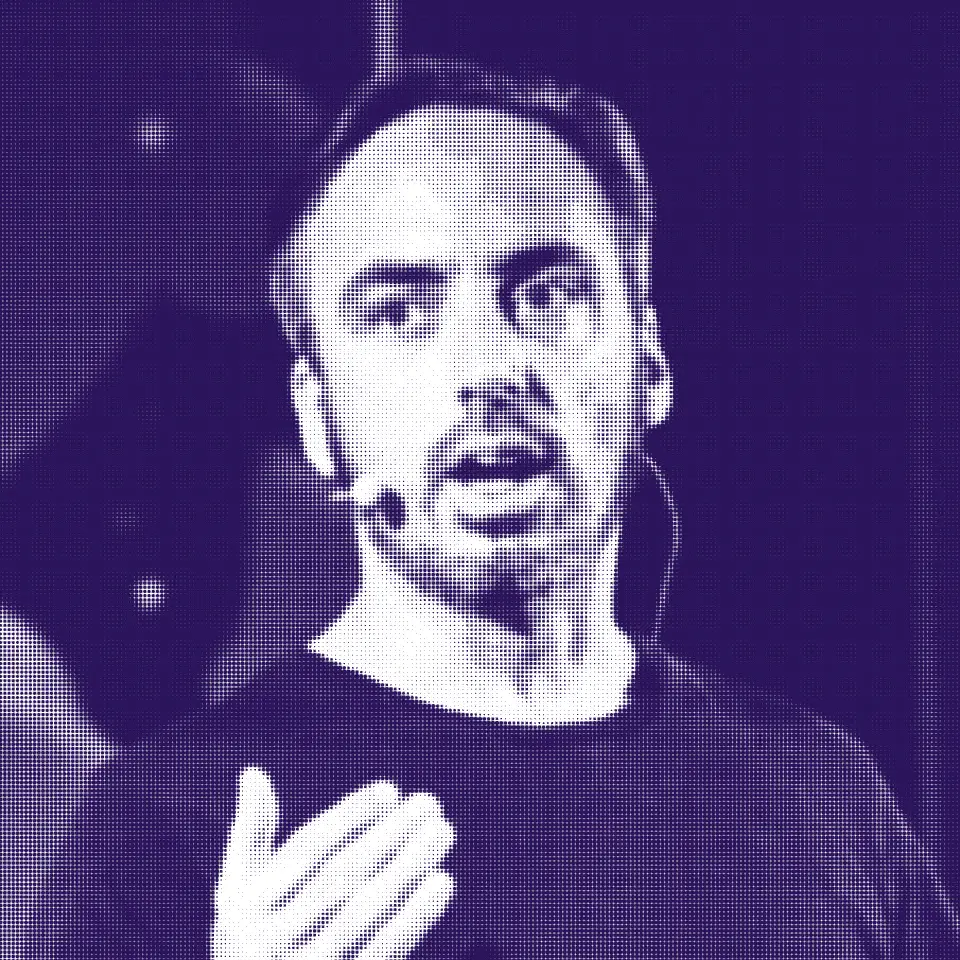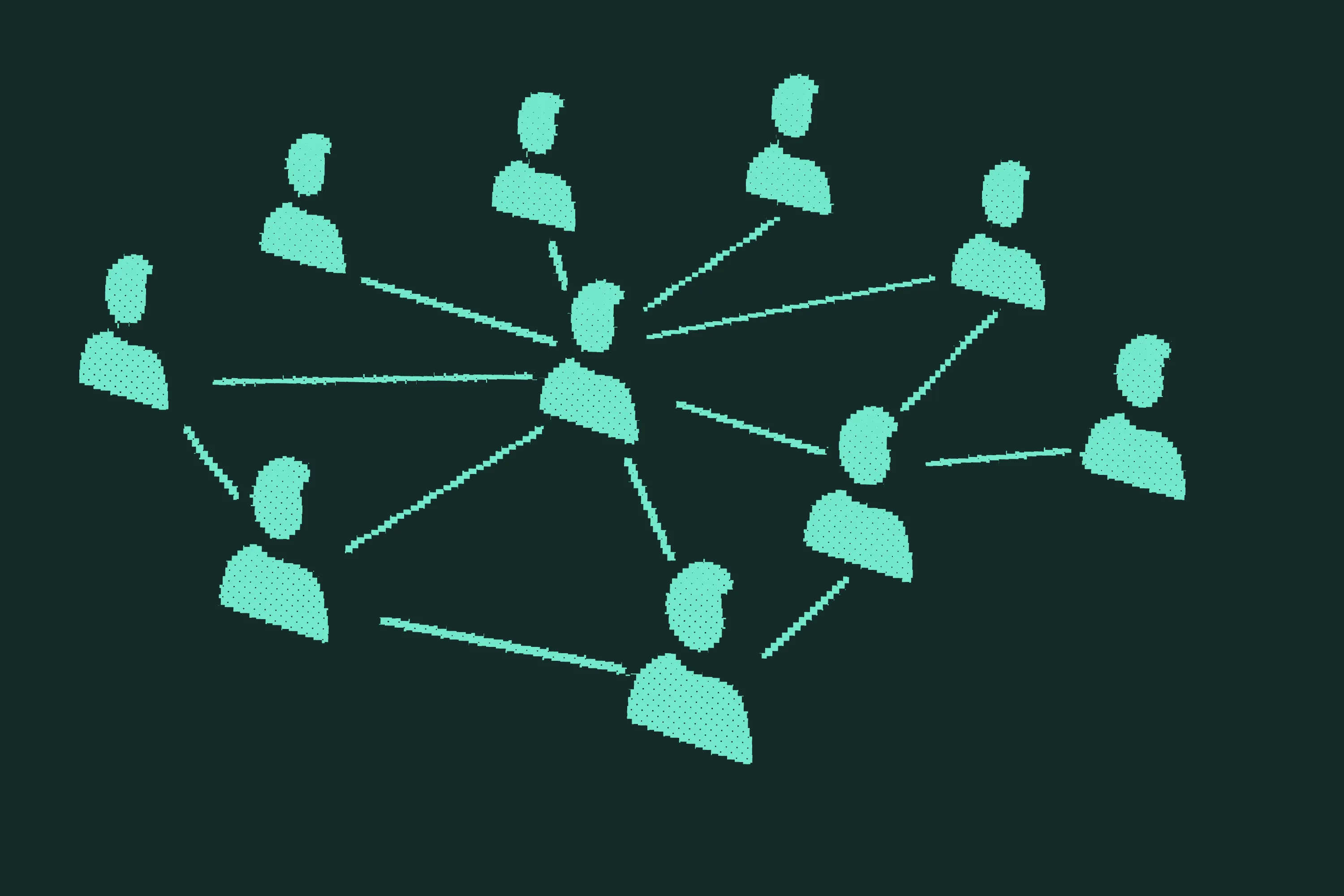
You've opened your AI tool. The cursor blinks. You type something vague like "help me with this project" and get results that miss the mark entirely.
Sound familiar?
If you're like many professionals we've met, you're looking for ways that AI can streamline your work. You know the potential is there. You've seen colleagues produce impressive results. But your own attempts feel hit or miss.
The good news is that effective prompting isn't mysterious. You don't need a degree in prompt engineering. You just need a framework.
Here's a flexible template that works across AI platforms, whether you're using Claude, ChatGPT, Gemini, or workflow tools like Civic Nexus.
TASK: [What you want done in one clear sentence]
CONTEXT: [Why you want to do this and any background info]
REQUIREMENTS:
[Tone/style/format preferences]
[Specific requirement 1]
[Specific requirement 2]
That's it. Three sections that transform vague requests into clear instructions.
Looking for an example? Check out this prompt for email organization.
TASK: Summarize this long email thread.
CONTEXT: I’m on a cross-functional team, solving an inventory issue. We have multiple executives and regional heads weighing in. There’s a lot of conversation, but not a lot of clarity.
REQUIREMENTS:
Outline the go-forward plan.
Summarize the outstanding issue.
Assign the next steps to people.
Here is the email thread [paste thread here]
Now, we’ll dive into best practices for this format.
Getting the Task Right
Your task statement does one job. It tells the AI exactly what you want created, analyzed, or completed.
Think of this as your subject line. If someone interrupted you in the hallway and asked what you needed, this would be your answer. "I need a competitor analysis." "I need to draft client onboarding emails." "I need to summarize these sales calls."
One sentence. One clear outcome.
The mistake most people make here is bundling everything together. They write "I need help with our Q4 strategy and also can you look at these metrics and maybe suggest some improvements." That's three different tasks fighting for attention and for context space.
Pick one. You can always run multiple prompts.
Why Context Changes Everything
Context is where you give the AI a reason to care.
This section answers the question "why does this matter?" Background information helps the AI understand what success looks like. If you're creating a sales email, are you targeting enterprise clients or small businesses? If you're analyzing data, what decision will this analysis inform?
Good context also includes constraints the AI should know about. Maybe you're working with a tight deadline or budget. Maybe this analysis needs to align with a specific methodology your team uses.
You don't need to write an essay here. Three to five sentences usually does the job. Just enough to ground the AI in your world. You will have more space for specific requirements in the next section.
Requirements Give You Control
This is where you shape the output to match your needs.
Start with tone and style preferences. Do you want formal or conversational? Technical or accessible? Concise or comprehensive? AI tools default to a middle ground that might not serve your purpose.
Then add specific requirements that matter for your use case. Length restrictions. Format preferences. Things to include or avoid. If you're creating content for a specific platform, mention that. If you're working within brand guidelines, spell those out.
The more specific you get, the better your results become.
Think of requirements as guardrails. They keep the AI focused on what matters to you instead of what it assumes you want.
When to Add an Outline
If you're producing longer content like reports, presentations, or detailed analyses, add an outline section between your context and requirements.
This gives you a chance to structure the thinking before the AI starts writing. You can specify which topics to cover, what order makes sense, and how much weight to give each section.
An outline also makes iteration easier. If the first draft misses something important, you can adjust your outline rather than rewriting your entire prompt.
For workflow automation platforms like Civic Nexus, outlines become especially valuable. They let you chain together multiple AI tasks where each step builds on the last.
Ready to Get Started?
This template works because it mirrors how humans communicate clearly. We state what we need, explain why we need it, and specify how we want it done.
The beauty is that you can adapt this framework for any AI task. Customer research. Content creation. Data analysis. Strategic planning. The structure stays the same. Only the specifics change.
Try it with your next AI interaction. See how much cleaner your results become when you give the AI something clear to work with.
And if you find a variation that works better for your workflow, use that instead. The goal isn't perfection. It's clarity.
Let us know how it goes.