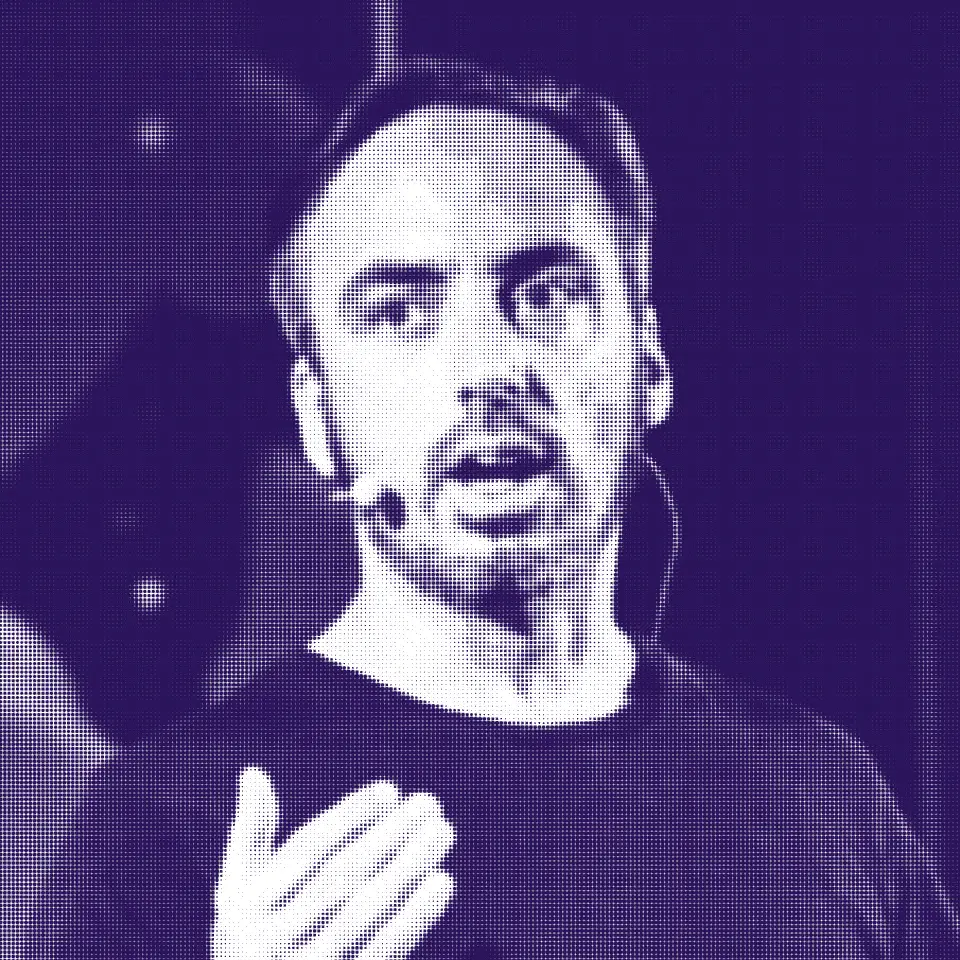AI orchestration platforms connect your existing tools and automate the workflows that consume hours of manual coordination. They’re designed for marketing teams, business analysts, sales professionals, and AI consultants who want intelligent automation without rebuilding their entire tech stack.
You’re here because you know AI orchestration can transform how your team works. You’ve seen the demos, read the case studies, and understand the potential. Now you need a solid starting point to evaluate your options.
The challenge isn’t whether to adopt orchestration. It’s choosing the right platform for your specific needs. Some tools excel at finance automation. Others focus on customer experience or developer productivity. The platforms below represent the current landscape, each with distinct strengths for different business functions.
This guide breaks down ten platforms worth evaluating. You’ll find what they do best, who uses them, and when each one makes the most sense for your operation.
1. Agok
Agok builds no-code AI agents that remember what they’ve learned. The platform lets you design and deploy custom agents without touching code.
Use Agok to replace:
- Manual agent retraining with self-improving memory systems
- Custom integration work with pre-built tool connectors
- Developer dependencies with no-code workflow design
- Delayed notifications with real-time alerts
Business use cases: Marketing teams use Agok to monitor campaign performance and trigger responses. Sales teams automate follow-ups based on customer behavior. Operations teams track transactions across multiple systems.
Why choose this tool: Your agents get smarter over time. They carry context from past interactions and adapt their behavior automatically. If you need agents that learn your business without constant retraining, Agok delivers that capability.
2. AI Journeys (by Trengo)
AI Journeys creates full-funnel conversation flows in over 70 languages using their no-code builder.
Use AI Journeys to replace:
- Multilingual staffing with 70+ language support
- Manual ticket routing with smart team assignment
- After-hours staffing with 24/7 automated responses
- Generic bot responses with on-brand conversational tone
Business use cases: Customer service teams automate initial responses and route complex queries to specialists. Sales teams capture leads and qualify prospects automatically. Support teams provide instant answers outside business hours.
Why choose this tool: Speed matters in customer engagement. AI Journeys gets you live quickly and handles repetitive conversations while you maintain control.
3. Civic Nexus
Civic Nexus connects all of your work tools, such as SaaS apps, databases, and AI tools, into automated workflows. The platform uses MCP servers to integrate with your existing stack and lets you query data warehouses in plain English.
Use Civic Nexus to replace:
- IT tickets for data access with plain-English queries
- Fragmented SaaS tools with MCP-powered integration
- Manual credential management with built-in vaults
- Data team bottlenecks with self-service workflow automation
- Copy-pasting data across tools with no-code smart connectors
Business use cases: Marketing teams launch campaigns without waiting days for data access. Sales teams set up demos in hours instead of weeks. Finance teams get cost reports in minutes rather than waiting two weeks.
Why choose this tool: Nexus enforces security policies for agents and keeps credentials safe with a built-in vault. You get enterprise-grade security while making data instantly accessible through natural language. You also get granular guardrails and custom tool descriptions to further refine your automation experience.
4. Finnt
Finnt designs custom AI agents that reproduce your finance workflows, handling edge cases and exceptions specific to your business. The agents process files directly and deliver ERP-ready journals in under five minutes.
Use Finnt to replace:
- Manual journal entries with automated ERP-ready output
- Generic finance software with custom workflow reproduction
- Documentation gaps with built-in audit trails and commentary
- Two-week close cycles with five-minute processing
Business use cases: Finance teams accelerate time to close and increase accuracy. Controllers automate journal entries and financial reports. Accounting teams eliminate manual data processing.
Why choose this tool: Finnt tailors each agent to your specific business needs rather than offering one-size-fits-all solutions. Your finance team gets automation that understands your unique processes.
5. Gaspar AI
Gaspar AI auto-resolves many routine employee issues through a generative AI helpdesk. The platform integrates with Slack, MS Teams, and support portals.
Use Gaspar AI to replace:
- Manual password resets and access requests with auto-resolution
- Language barriers with multilingual support
- App-switching with 30+ integrated business applications
- Manual onboarding tasks with automated workflows
Business use cases: IT teams automate password resets, access requests, and software provisioning. HR teams streamline leave requests and benefits enrollment. Operations teams handle resource access without manual intervention.
Why choose this tool: Gaspar deploys quickly and begins resolving issues immediately, allowing your team to focus on complex problems while routine requests handle themselves.
6. Instruct.ai
Instruct.ai lets you create AI agents by describing outcomes in plain English. The platform connects thousands of tools and requires no code.
Use Instruct.ai to replace:
- Manual agent coding with plain-English descriptions
- Limited integrations with thousands of platform connections
- Manual task triggering with scheduled or event-based execution
- Brittle automations with autonomous error handling
Business use cases: Operations teams automate order processing and document analysis. Sales teams handle follow-ups and CRM updates automatically. Business analysts build custom workflows without developer support.
Why choose this tool: Agents adapt to changes and handle errors autonomously. When initial approaches don’t work, they find solutions independently rather than failing.
7. Ogment AI
Ogment connects ChatGPT, Claude, and other AI clients to your internal and external apps. The platform offers pre-built MCP servers with built-in memory, permissions, and analytics.
Use Ogment AI to replace:
- Disconnected AI clients with unified app access
- Manual tool building with pre-built MCP servers
- Basic permissions with fine-grained access control and threat monitoring
- Scattered analytics with centralized prompt management and insights
Business use cases: Teams create Jira tickets from bug reports, summarize trends across multiple platforms, and prep meeting notes using connected data sources.
Why choose this tool: Your AI clients become intelligent workspace interfaces with secure access to company data. Employees work faster without switching between apps.
8. Omada
Omada provides small and midsize businesses with a coordinated team of specialized AI agents that handle daily marketing tasks. The platform plans, creates, and optimizes campaigns automatically.
Use Omada to replace:
- Multiple freelancers with coordinated AI agent teams
- Complex marketing tools with a simple chat interface
- Manual posting schedules with automated content and ad management
- Missed leads with 24/7 customer chat and booking
Business use cases: Small-business owners manage complete marketing operations without the hassle of juggling multiple tools. Marketing teams scale campaigns without hiring agencies. Sales teams capture and nurture leads automatically.
Why choose this tool: Omada acts like a full-service marketing department rather than another tool requiring constant oversight. The system learns your business and optimizes continuously.
9. Relevance AI
Relevance AI’s low-code platform enables businesses to build complete AI-agent workforces. Users create tools, equip them to agents, and deploy multi-agent systems from a single visual platform.
Use Relevance AI to replace:
- Manual workflow building with visual no-code design
- Starting from scratch with pre-built templates and skills
- Limited connectivity with many business-tool integrations
- Single-agent limitations with collaborative multi-agent systems
Business use cases: Sales teams automate lead qualification and CRM updates. Marketing teams conduct research and create content. Support teams handle customer inquiries and route complex issues.
Why choose this tool: Build collaborative teams of AI agents that work together and with your human teammates. The platform scales from simple automations to complex multi-agent systems.
10. Rube
Rube is a unified MCP server that connects AI agents to 500+ applications—including Gmail, Slack, Notion, GitHub, and Airtable. Install it once in your AI client, authenticate your apps, and command tasks using plain English.
Use Rube to replace:
- Multiple MCP installations with one unified server
- Manual app switching with plain-English commands across many applications
- Insecure credentials with OAuth and API-key authentication
- Individual setups with shared team connections
Business use cases: Teams fetch context from Slack, create GitHub issues, document in Notion, and schedule calendar events—all in a single conversation. Support teams log bugs across multiple platforms automatically.
Why choose this tool: Rube handles the connection work while you stay in chat. It fetches data, drafts responses, and coordinates actions across your entire app stack.
Editor’s Picks: Best Tools by Use Case
Choosing the right platform can feel overwhelming, so here’s a quick breakdown of which tools shine brightest for specific roles and goals:
- Best for No-Code Builders: Agok – Design intelligent agents that learn your workflows without writing code.
- Best for Customer Experience: AI Journeys – Deliver multilingual, on-brand customer interactions 24/7.
- Best for Finance Teams: Finnt – Automate your entire close process with tailored financial agents.
- Best for Enterprise Operations: Civic Nexus – Integrate complex SaaS stacks securely using plain-English communication.
- Best for IT and HR Support: Gaspar AI – Automate large portions of routine employee issues.
- Best for Developer-Friendly Integration: Rube – Connect many business apps to your AI clients seamlessly.
Start Automating Your Workflows
Your team has too many tools and too little time. AI orchestration brings those tools together and handles the coordination work automatically.
The right choice depends on your specific needs — Finnt for finance, Omada for marketing, or Civic Nexus for multi-system operations.
Next step: Identify your top three repetitive workflows and explore one of these platforms to automate them this week.
We’d love to hear from you: What automation challenges are you facing right now? Share your experience in the comments below or contact us to discuss a tailored AI workflow strategy.
Frequently Asked Questions (FAQ)
What is AI orchestration?
AI orchestration connects multiple tools, apps, and AI models to automate complex workflows end-to-end. Instead of running tasks separately, these platforms coordinate your entire workflow across systems.
How is AI orchestration different from automation?
Traditional automation handles one process at a time—like sending an email. AI orchestration connects multiple automations—for example, pulling CRM data, analyzing it with an AI model, and updating a report automatically.
Who should use AI orchestration platforms?
Marketing teams, business analysts, operations managers, and AI consultants benefit most. If your team spends time copying data between tools or managing repetitive digital tasks, orchestration can help.
What should I look for when choosing a platform?
Key criteria include:
- Integration depth: How well it connects with your existing tools
- Security: Built-in authentication, permissions, and vaults
- Scalability: Ability to handle multiple agents or departments
- Ease of use: No-code or low-code setup options